I started with a flat disc model and then set up the UVs with a planar projection on the y-axis.
Next I started with the base gold-ish shader.
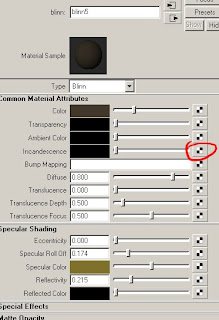
You want a kind of dark brown for the base color, with a yellowish specular color and low roll off and reflectivity.
Then we connect another blinn to the incandescence channel. This will be the rainbowy highlights that radiate from the center.
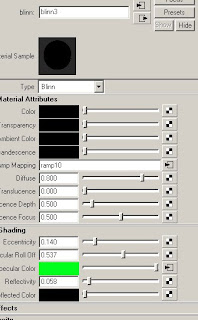 turn the color to black and map a circular black-to-white ramp to the bump channel.
turn the color to black and map a circular black-to-white ramp to the bump channel.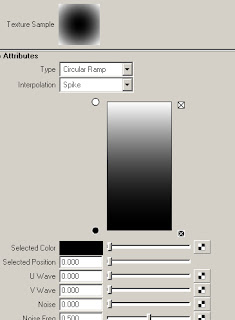 set the bump to a high number. I wound up thinking it looked better as when I put the number in the negative, but you could just invert the black and white instead.
set the bump to a high number. I wound up thinking it looked better as when I put the number in the negative, but you could just invert the black and white instead.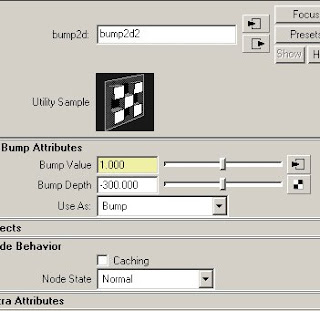 and finally, we add a colorful ramp to the specular channel and toy with the spec/reflection settings. Also, connect a sampler info node's facing ratio to the vCoord of the ramp. This will make the color change as the normals roll away from the camera.
and finally, we add a colorful ramp to the specular channel and toy with the spec/reflection settings. Also, connect a sampler info node's facing ratio to the vCoord of the ramp. This will make the color change as the normals roll away from the camera.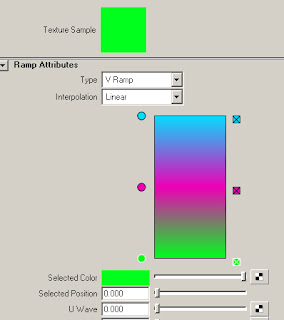 Almost forgot, since I was rendering in Mental Ray, I added a tiny amount of reflection blur here. A value somewhere around 3.
Almost forgot, since I was rendering in Mental Ray, I added a tiny amount of reflection blur here. A value somewhere around 3.I set up a sphere with an HDR to produce some reflections and hit render, and this is what I got.
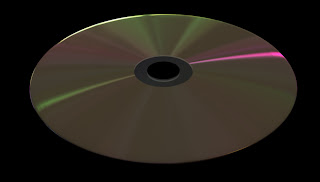 And here's another test I did with it, going for a kind of brushed metal look.
And here's another test I did with it, going for a kind of brushed metal look.
You may not have to make a DVD shader any time soon, but you can adapt this for other looks. Vinyl records. Saucepans. See what you can come up with.
No comments:
Post a Comment